Here at Apple Hill we are obsessing over color. Again. It seems to happen every time I think about painting a room.
I have just found the best tool AND I’m going to share with YOU. Now, I admit to not being the first one on the block to hear about and adopt the new. I’ve never been (and never will be) trendy. BUT this is one cool tool. And if you already knew about it, WHY DIDN’T YOU TELL ME?
Even Mr. H.C. was excited about it! His eyes lit up when I described it to him; he made me download the app on his newer, nicer IPhone (but we won’t go there…) and immediately started messing around with it. Yes, I was miles ahead of him. I had already played with it for an hour before he got home.
Okay, so everyone knows that Benjamin Moore has all the best colors. The decorators all use their paint; the fancy home decorating mags all use their colors; I, myself, love their colors. BUT this tool is from Sherwin Williams and it has any Benjamin Moore color tool beat all to pieces! Ahem…
It is called Color Snap. Go to your favorite app store and download it immediately. It’s Free. How could a color junkie have so much free fun in the privacy of her own home?

As you can see from the logo page, Color Snap lets you use a photo that is already in your photo library, or you can snap a new one that inspires you. Once the photo is loaded into Color Snap, you can move the cursor around to find the color you like, and Color Snap matches it with a Sherwin Williams paint color. This is like your own Design Seeds (without all the hard work!)
This app is super easy, but I’ll walk you through it because it is so much fun! We are going to find the paint colors in this beautiful photo I took of a sunrise at Apple Hill.
Here is what it looks like on the Color Snap App: (Hold your tongue and say it three times fast…)
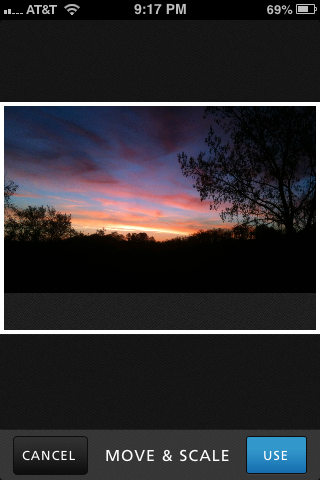 Once you select “use” the fun starts. Just tap the color you want to find first, and that color shows up in a little square. If it isn’t quite the shade you want, move your finger around until you find the shade you like. Then lift your finger, and the color (and its name) appears at the bottom of the screen.
Once you select “use” the fun starts. Just tap the color you want to find first, and that color shows up in a little square. If it isn’t quite the shade you want, move your finger around until you find the shade you like. Then lift your finger, and the color (and its name) appears at the bottom of the screen.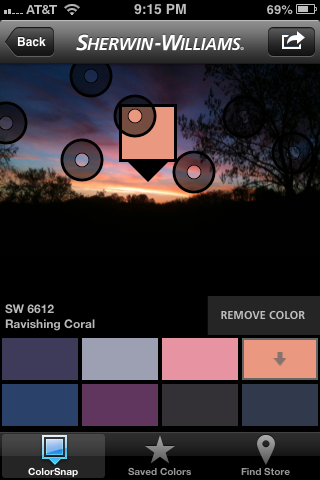 You can save up to eight colors on the screen in a palette. You can also adjust the colors, if you would like to have one color just a little bit lighter, or another color just a bit more intense. Once you have all the colors you like in the palette, save it under a name by tapping on the curved arrow at the top right of the screen. I would save this palette under sunrise, but you can be as creative as you want!
You can save up to eight colors on the screen in a palette. You can also adjust the colors, if you would like to have one color just a little bit lighter, or another color just a bit more intense. Once you have all the colors you like in the palette, save it under a name by tapping on the curved arrow at the top right of the screen. I would save this palette under sunrise, but you can be as creative as you want!
I have been going back and forth on the Benjamin Moore web site for days trying to find the right paints that match my Forest Tones palette from Design Seeds.
I’ve been trying to pin the paint colors to my Pinterest board, but some of the colors just won’t pin, and I can’t get them side by side to look at them, and it has just been very frustrating. In about thirty minutes, I had the colors from Sherwin Williams saved on my phone — and that includes downloading the app and learning how to use it.
And the colors are: Springtime, Dancing Green, Overt Green, Saguaro, and Copper Mountain. I know you can’t tell colors from a computer monitor, but check out this screen shot of my pinterest board.
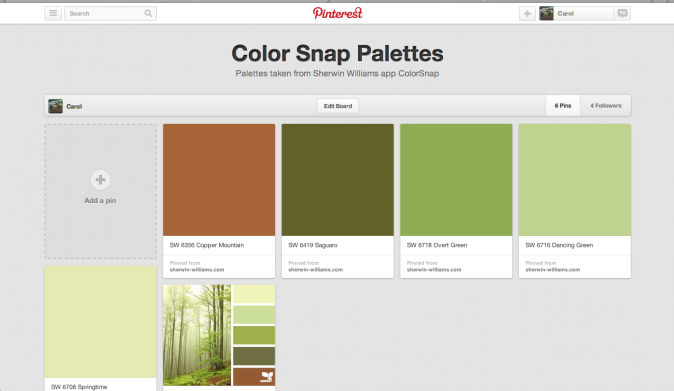
This compares the paint color with the Design Seeds palette Forest Tones. If you check out these colors on the Sherwin Williams website, it also gives the RGB value for all the colors…
The only drawback I could find to this clever little app was that sometimes my fingers travel to a wrong spot, and I lose the photo and the colors before I’ve saved it. That’s happened twice now; it is mildly frustrating. So just save the colors once you have the names! Now, get out there and capture some color!
Just so you know, Sherwin-Williams paid me nothing for this rave review. They don’t even know I exist. They should at least give me a free gallon of paint, don’t you think?
At least a gallon of paint I’d say. What a fantastic app, far better than swatches of paint colours. Looks like a great game to play :)
LikeLike
It is a grown-up color game! Especially if you are trying to find your color schemes from nature. Thanks for visiting!
LikeLike
This sounds like such a fantastic app!
LikeLike
And it’s FREE! Thanks for commenting — nice to meet you! :-)
LikeLike
What is RGB value?
LikeLike
Well I’m no expert, but if you’ve ever used a color editing program, that is sometimes an option. It is the amount of Red, Green, and Blue in a digital color. Usually there are bars for you to move back and forth to get a specific color. I’m just learning…
LikeLike
So cool. I’m totally Pinning your post for when I have a home of my own. Thanks for sharing!
LikeLike
Oh thank you — what a compliment! I was thinking of using it for getting sample paint for little projects too… Like stenciling and furniture painting…
LikeLike
Hi!!! I haven’t been around the blog-o-sphere in a while. I’ve missed my “visits” to your blog. The cottage is looking great. I love the yellow bedroom. Did you see my post about moving back to PA? We’re back!!!
LikeLike
Oh, I’m so glad. It’s good to be near family and friends. Especially Grandparents! I’m still at the school — email me when you get settled in!
LikeLike
I’ll be in touch! I’m going to have some book questions for a rising 3rd grader. :)
LikeLike
Thanks for the marvelous posting! I actually enjoyed reading it, you may be a great author.I will remember to bookmark your blog and may come back down the
road. I want to encourage you to definitely continue your great work, have a nice holiday weekend!
LikeLike